
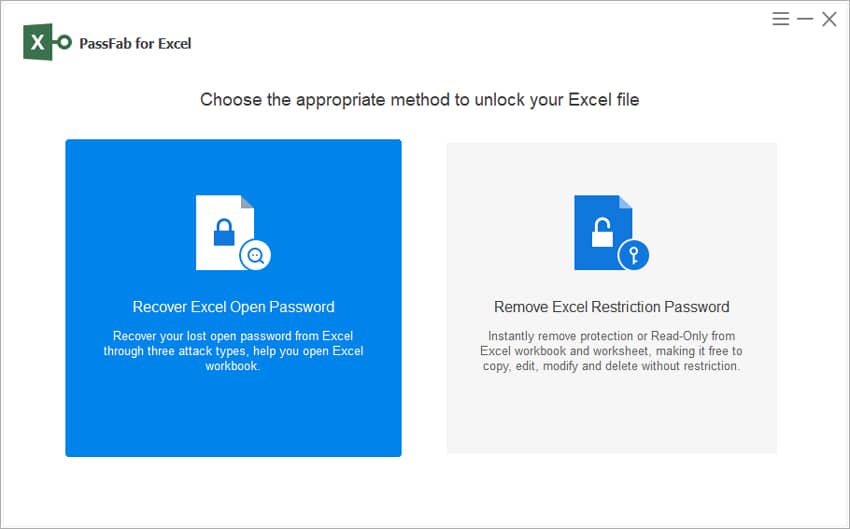
- UNLOCK EXCEL FILE FOR EDITING ON MAC HOW TO
- UNLOCK EXCEL FILE FOR EDITING ON MAC CRACKER
- UNLOCK EXCEL FILE FOR EDITING ON MAC PASSWORD
- UNLOCK EXCEL FILE FOR EDITING ON MAC FREE
- UNLOCK EXCEL FILE FOR EDITING ON MAC CRACK
UNLOCK EXCEL FILE FOR EDITING ON MAC HOW TO
Part 2: How to Unprotect Office 2016 Document Restricted Editing
UNLOCK EXCEL FILE FOR EDITING ON MAC PASSWORD
So if there are several accessible computers in a LAN, Office password could be recovered faster with Office Password Genius Professional than Standard. It could make client program to help recover docx/xlsl/pptx password on all computers in a LAN. Tips: It is worth mentioning that, if your encrypted Office 2016 document is docx/xlsl/pptx file, Office Password Genius Professional would be better to recover Office open password. Then you can unprotect this document by removing password. Instantly, about few seconds or minutes later, Office 2016 document password will be recovered and appear on new dialog, where you can copy password to open encrypted Office document. Step 3: Click "Start" button to recover Office 2016 password. Common parameters are password length, range, mask and dictionary path etc. The password recovery parameters depend on password recovery type you choose. Step 2: Select password recovery type and set different kinds of parameters. Step 1: Tap "Open" button to add encrypted Office 2016 file. It is so easy to use because only three steps are needed after running Office Password Genius Standard. It provides four powerful password recovery types to recover forgotten or lost open password. It could recover Office 2016 Word/Excel/PowerPoint/Outlook/Access password. If you just want a way that could recover password for all Office 2016 encrypted files safely, Office Password Genius Standard would be a better choice.

However, how to get encrypted Office 2016 document password, without any damage to document or computer? Undoubtedly, Office 2016 document is unprotected at this moment. Click OK to make sure removing password from this document. You have to do "Mark as Final" again after opening it, then you could successfully remove Office document open password.ģ. Tips: If Encrypt with Password is not available, probably the document has been "Mark as Final". Now you just need to navigate to File Info Protect Document, and choose Encrypt with Password. Encrypted Office document would be open.Ģ. When a dialog pops up and asks for open password, type it and press Enter. Double click encrypted Office 2016 document. If Office 2016 document is encrypted with open password you know, unprotect Office document would be easy for everyone to do.ġ.
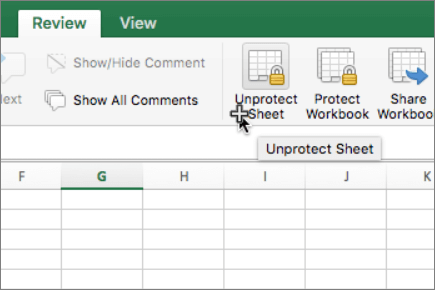
Part 1: How to Unprotect Encrypted Office 2016 Document

This is an incredibly Excellent Excel password remover tool which has 4 powerful attack modes allowing you to unlock Excel file password protected without considering the strength of the password.
UNLOCK EXCEL FILE FOR EDITING ON MAC CRACK
Nonetheless, the tools below are on top of their peers in delivering incredible services to crack Excel password. However, not all developed utilities have achieved those noble features. These utilities have the same goal of unlocking Excel password safely and quickly.
UNLOCK EXCEL FILE FOR EDITING ON MAC CRACKER
Top 5 Excel Password Removerĭesigning and developing Excel password cracker tools is taking place for over a decade now, and have seen robust Excel password remover tools coming out of it. This article takes you through the top reliable Excel password remover tools, guides you to remove password protection from Excel, and notify you with important consideration when using Excel password remover utilities. And you know it isn't easy to remove password from Excel file but you just want to try with the best Excel password remover tool available. However, this has turned out to be a nightmare because you cannot remember the password.
UNLOCK EXCEL FILE FOR EDITING ON MAC FREE
You knew with the security feature Excel worksheets and spreadsheets are free from unnecessary modification and deletion. Have you been using Microsoft Excel with your data? If yes, you might have been wowed with the read-only feature and the password encryption feature, and you never hesitated to make use of these features.


 0 kommentar(er)
0 kommentar(er)
